“OK,” you say to yourself. “I’ve clicked Edit > Preferences > Display. I’ve checked the little radio button that says ‘All Keyframes’ then hit the ‘OK’ button. I’ve even done it THREE TIMES to make sure that I did it right…”
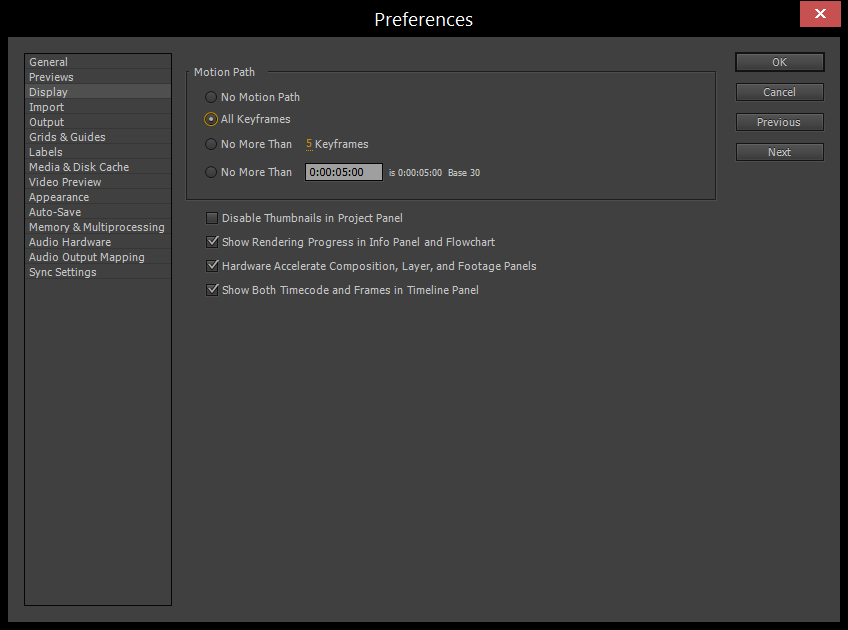
“… yet I SEE NO MOTION PATHS. What the heck, man?!”
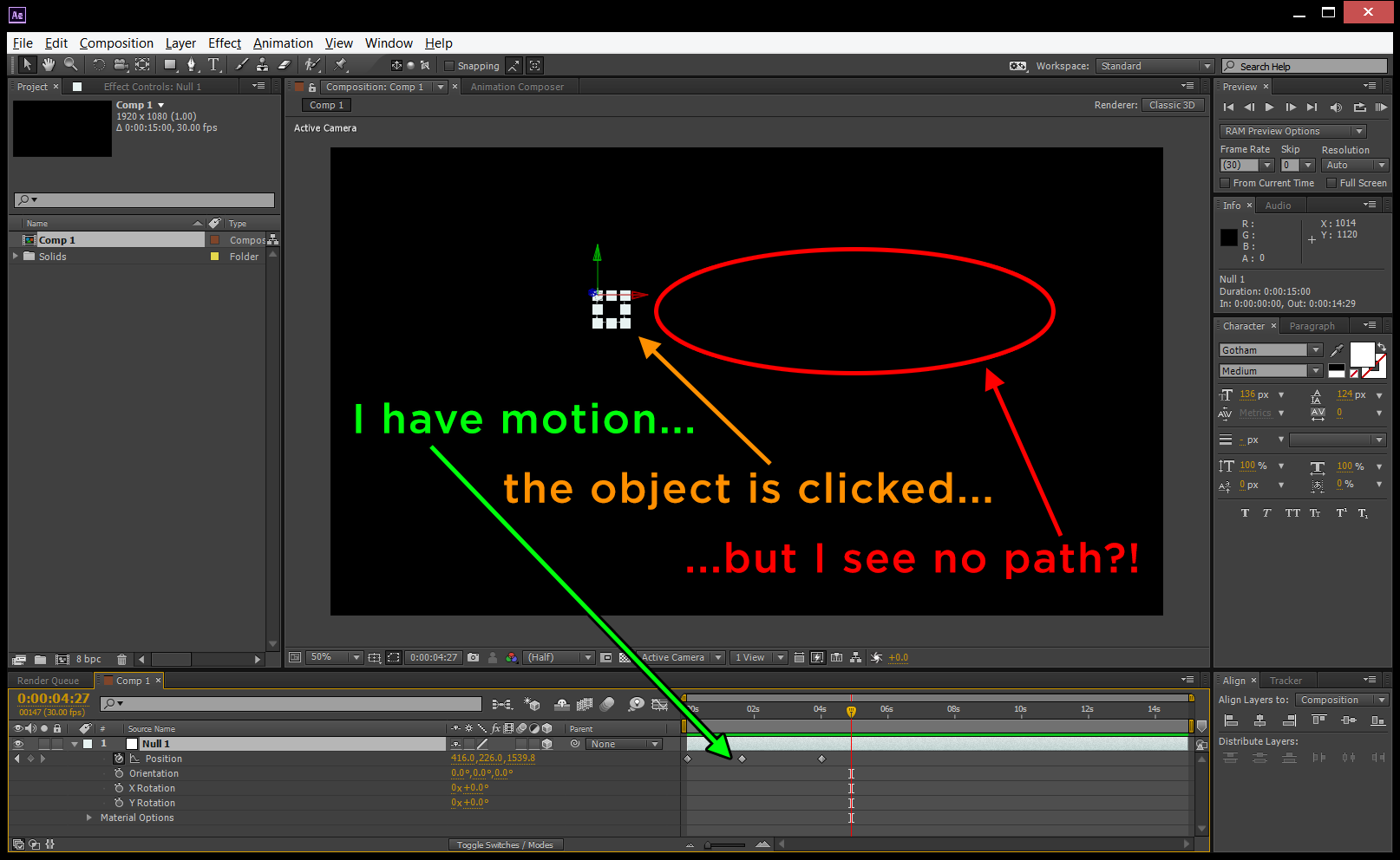
Fear not, my friend! Your salvation is at hand.
First, click the main comp window…
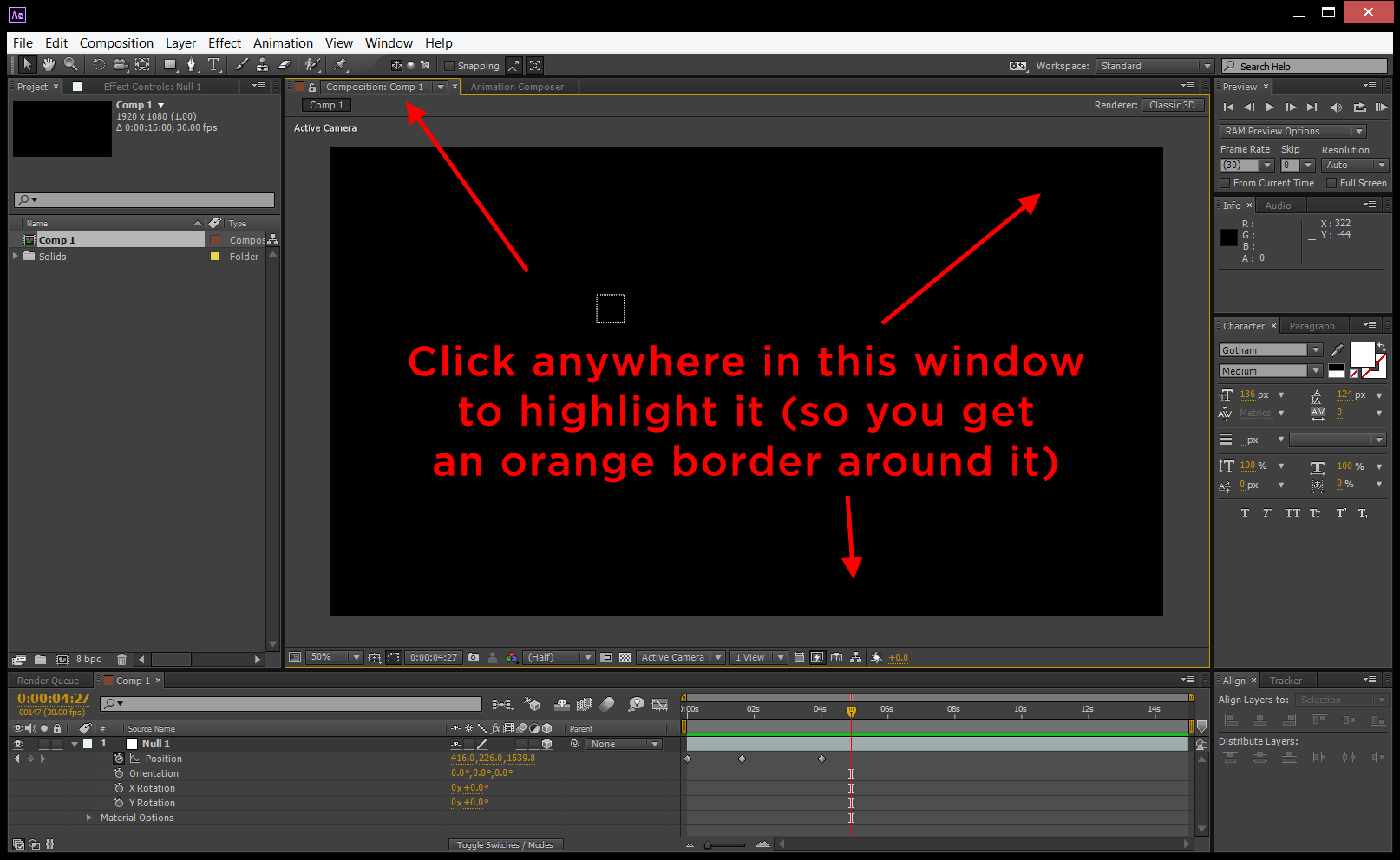
…then click View > View Options.
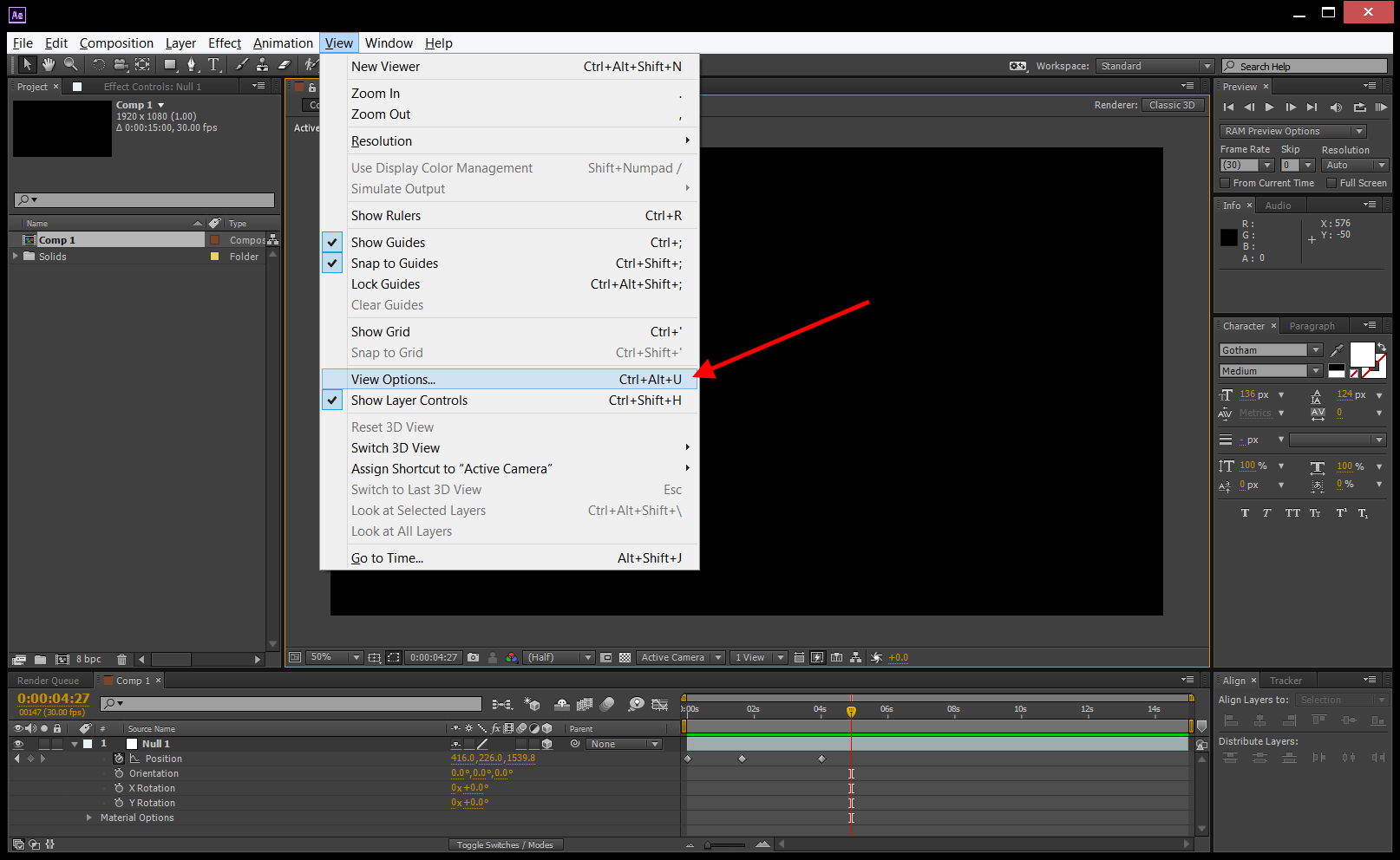
Lastly, check the “Motion Paths” box and hit “OK”.
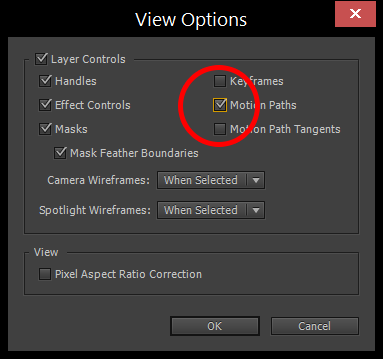
Congratulations! You can now — FINALLY, after numerous bugged versions of After Effects NEVER showing motion paths — see motion paths, ALWAYS ALWAYS.
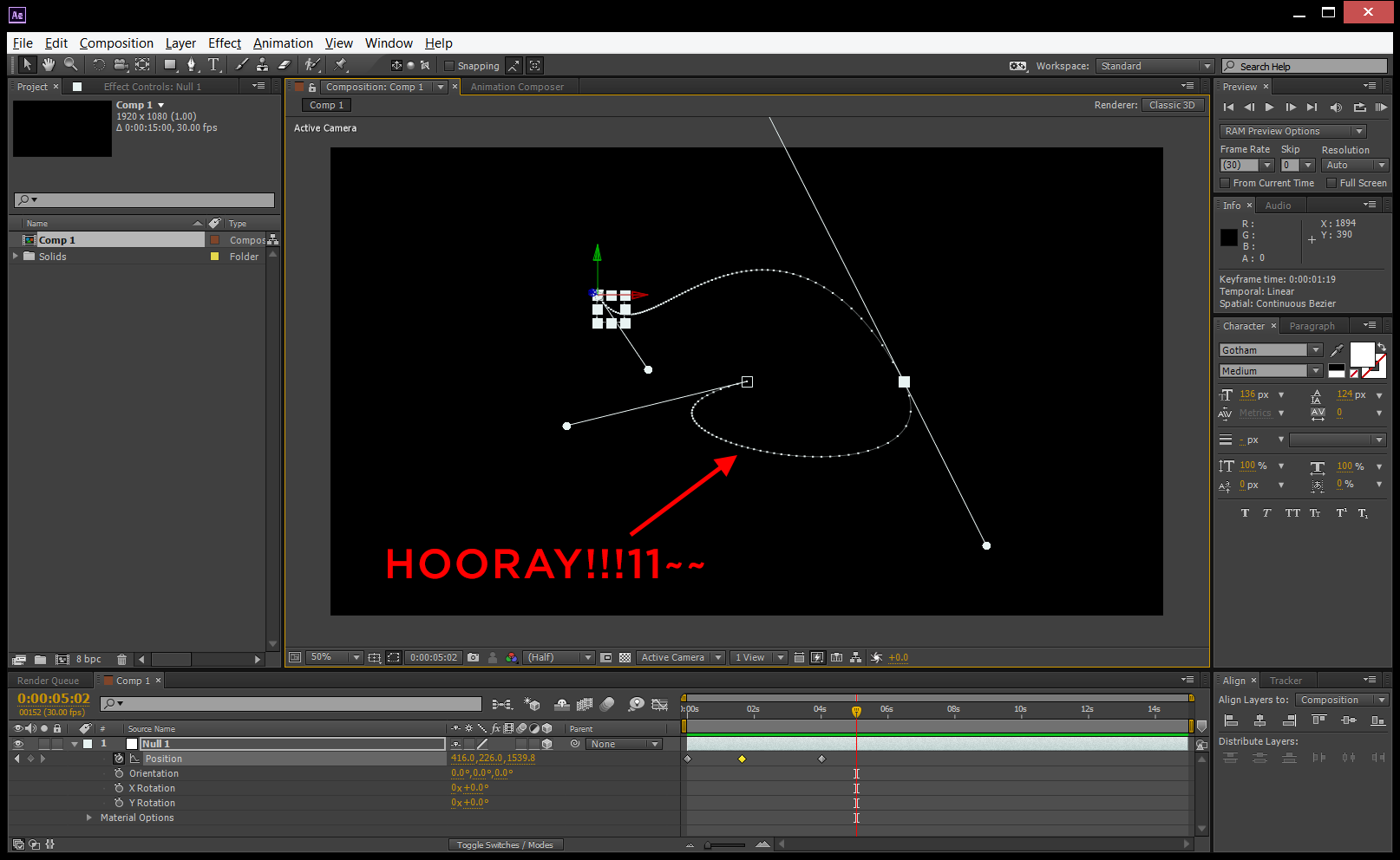
Drag those little control boxes around to your heart’s content, and be the animation rockstar you were born to be!
 Lovable nerd dedicated to improving peoples' lives. Originally from Canada. Current home base: Hengelo, Netherlands. Visited 30 countries since 2013. [
Lovable nerd dedicated to improving peoples' lives. Originally from Canada. Current home base: Hengelo, Netherlands. Visited 30 countries since 2013. [
enabled Toggle Mask and Shape Path Visibility
I did all of these. I’m using CC 2022 and I have All Keyframes under Preferences -> Display, I did View -> View options and all my boxes are checked. I also turned off my transparency and I still don’t see the motion paths.
IMO, AE 2022 is a steaming pile. I can’t see ANYTHING, even simple solids!
There’s probably some hardware acceleration that hates my aging video card.
This is why I almost-always use “last year’s version” wherever possible…
(I realize this doesn’t answer your question, but I did actually try and see if I could diagnose your issue…) 🙂
Sometimes the motion path just isn’t visible if your anchor point isn’t centered on the object… the motion path is there it’s just way off the screen!
You’re a savior!
thanks a lot i was searching for it from past few days
If none of the above work, go to preferences > display. Under Motion Path, select “All Keyframes”
This did the trick for me!! Hope this helps
Thanks for your post! That worked… finally! You would think that showing all keyframes would be the default? Guess Adobe doesn’t want the screen to look cluttered?
thanks it helped me in my self study process
for me I noticed is was the ‘opacity’ on my null layer motion path .. it was turned all the way down for some reason and the path did not display
Thank you so much!
This also did not work for me and I am still able to see the motion path in another composition.
I have 2018 CC and I can’t see motion paths either.
Thanks!!!!!
Loved the presentation!!! but sadly did not work for me… I Have CC 2018, It was Checked as a default. any ideas?
thank you
Damn, that still didn’t work for me. DO you have an idea what else it might be?
Hmm, which version of After Effects?
Which radio button do you have selected in the “Display” section of preferences? (First screenshot above.)
Are you using shape layers in an older after effects? Motion paths on shape layers just don’t display not for me, in cs4 anyway. The workaround i use is to create motion paths on a solid and then parent the shape layer to the solid. Just my pennyworth…
Thanks for letting us know!
CS4? Aw man. Creative Cloud is the cat’s meow. 🙂
Here’s a motion path displaying properly on a shape layer (in AE CC 2014, I also like to stay a few versions behind…)
where no other instructions or hints would worked , yours did! Thanks
In addition to the steps above, try View>Show Layer Controls. Once I did that I was able to adjust the animation curve with the points and handles.
Thank you SOOOOO much!! 😀
This worked, thanks
Centre the anchor point on your layer by hitting Apple+Option and Home, or the equivalent on PC. You might not be able to see the path if it’s offset and off the screen.
My man….
Thanks Dude, you savior
THANK YOU! This appears to be the only place on the internet with the answer to this question. Everyone else just suggests the things you mentioned in the first paragraph.